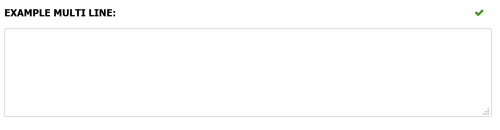Primitive and basic types such as string and int display using a default editor that corresponds with their type. The default editor can be overriden by adding data annotations.
Supported primitive types include:
string: Displays as a text inputint: Displays as a number inputbool: Displays as a checkbox
The following primitives are supported by using the [Number] data annotation:
byteshortlongfloatdoubledecimal
The following data annotations can be used to enhance the standard editors:
Each of these are explained below:
[Number]
The [Number] data annotation can be used to decorate a numeric field (e.g. int, decimal, long) and provide a UI hint to the admin interface to display an html5 number field.
The step property can be used to specify the precision of the number e.g. 2 decimal places
A nullable numeric type indicates it is an optional field, while a non-null numeric type indicates it is a required field.
Optional parameters
- Step: Maps to the step attribute on a number html input field. This can be used to control the precision of the number entered. E.g. use a step value of '0.1' to allow a decimal value to 1 decimal place. The default value is '1' which uses integer level precision. A special value of 'any' can be used to allow any number type.
Example
public class ExampleDataModel : ICustomEntityDataModel
{
/// <summary>
/// Renders a numeric input to two decimal places. As the decimal
/// type is nullable, this is an optional field.
/// </summary>
[Number(Step = "0.01")]
public decimal? ExampleDecimal { get; set; }
}
Output:
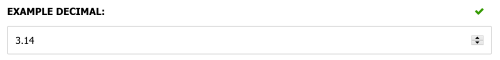
[MultiLineText]
The [MultiLineText] data annotation can be used to decorate a string property and provide a UI hint to the admin interface to display a textarea field.
Optional parameters
- Rows: The number of visible lines of text in the text editor. Defaults to 4.
Example
public class ExampleDataModel : ICustomEntityDataModel
{
[MultiLineText(Rows = 8)]
public string ExampleMultiLine { get; set; }
}
Output: